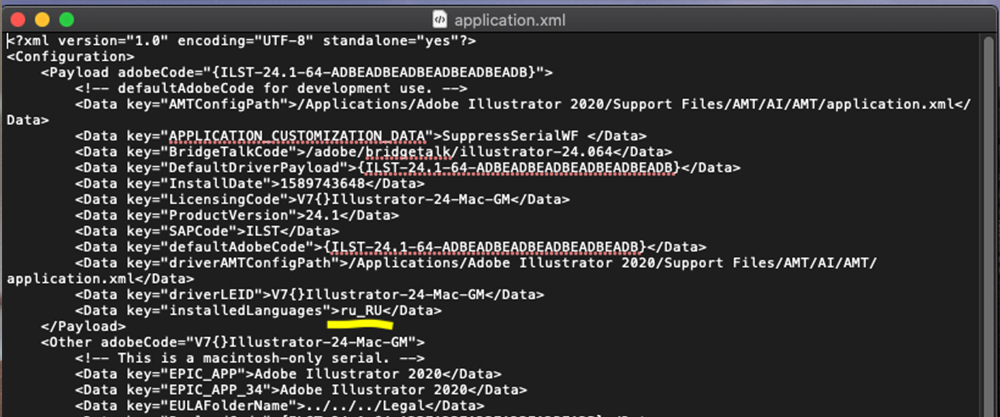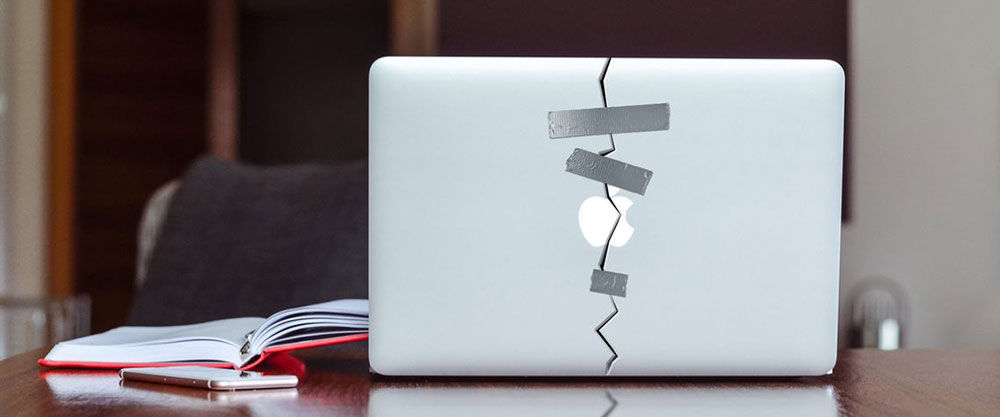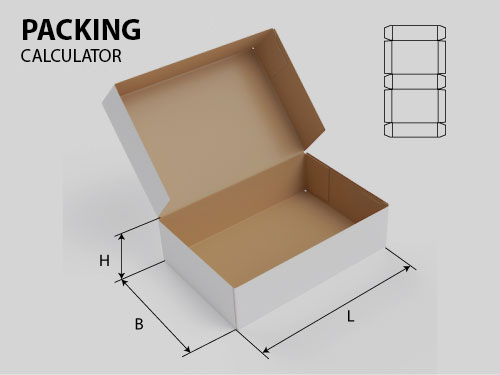This is not the first time I have been looking for how to change the interface language in an Adobe application. On MacOS.
Here's how to delete the Recovery partition on your Mac if necessary, plus the process of restoring the Recovery partition
Disk imaging is a highly useful tool if you're wanting to create a whole copy of a volume and restore it back at a later date, either to the same disk or another one entirely.
In the first part of this series, we explored the basics of disk and partition management via the command-line. Next, we'll see how we can perform disk partitioning as well as how to split, merge and erase ones created.